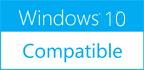C# Read Barcode from PDF 2022.3.0
Please use one of the links below to download C# Read Barcode from PDF
Antivirus Information
We did not scan C# Read Barcode from PDF for viruses, adware, spyware or other type of malware. For your own protection it's recommended to have an updated antivirus installed on your computer when downloading and installing programs from Windows10Compatible. We strongly recommend you to use Antivirus and check C# Read Barcode from PDF for viruses before you install.
Windows10Compatible lists downloads from various software publishers, so if you have a question regarding a particular software contact the publisher directly. The download links for C# Read Barcode from PDF are provided to you by Windows10Compatible without any warranties, representations or gurantees of any kind, so download at your own risk.
Publisher Description
C# Read Barcode from PDF allows developers to add custom features to C# and VB.NET projects by introducing barcode and QR code creation, reading, and manipulation capabilities. Your clients will love having an integrated solution compared to opening multiple programs or resource-heavy applications that drag down system speed when running other processes. Everything is completed in this easy-to-use integration by IronSoftware. Inventory management will become so much easier when you can quickly read or generate barcodes to and from different producers. The next time you are developing an application for restaurants, grocers, medical organizations, and even educational institutions, you can offer a clean and simplified system that overcomes the challenges of barcode integration. That is a handy attribute considering how many companies have moved to an online platform during the pandemic or a remote/hybrid work model. Instead of shipping a ton of paper and wasting ink and costly resources, you can simply email a barcode or QR code that generates all kinds of useful information. One barcode can hold so much data about who you are and what you need. You can even point your coworkers to specific URLs where interactive content is stored. IronSoftware has excellent customer service to explain how you can scan through multiple pages at a time. C# Read Barcode from PDF automatically pre-processes images for speed and corrects distorted, skewed, and noise-heavy images for accurate data collection and reading. That includes the reverse use case where you can create barcodes and custom QR codes with colors, logos, and text you want to enhance the experience. You can learn more about how to integrate the application into your project by visiting https://ironsoftware.com/csharp/barcode/examples/read-and-write-barcodes-with-pdf/. When you are ready, go ahead and visit https://ironsoftware.com/csharp/barcode/ to download a free 30-day trial and take it for a test drive.
RELATED PROGRAMS
Read Barcode in C#
Does Iron Barcode read 2D and 3D barcodes? Iron Barcode reads both 2D and 3D barcodes. Popular 2D barcodes which are used are the Code 39 and Code 128 standards. By far the most popular 3D barcode is the QR...
- Shareware
- 31 Jul 2021
- 5.35 MB
Read Barcode Image Library
Easily generate, read, and apply QR and Barcodes with Read Barcode Image Library. You'll be able to quickly scan PDFs and images to pull out QR and Barcode information with a system that automatically corrects for any distortion or imperfections....
- Shareware
- 08 Dec 2021
- 32.87 MB
How to Read Excel File CSharp
IronSoftware has a new application tool that allows you to read, edit, and create Excel formatted spreadsheet files inside the C# .NET projects without needing to install Microsoft Office applications or using Interlop on the project server. This creates a...
- Shareware
- 21 Jan 2022
- 9.51 MB
CSharp Read CSV File in CSharp
IronSoftware has launched its new utility tool CSharp Read CSV File in CSharp available at https://ironsoftware.com/csharp/excel/ . This easy-to-use application allows you to read, write, edit, and create Excel formatted files inside your C# and .NET project builds, all without...
- Shareware
- 21 Jan 2022
- 9.51 MB
C# Read PDF
You can use the arc PDF document.load functionality within IronPDF to parse a PDF file, and then read its contents. Some of the most common operations people form are extracting indexable plain text from a PDF, and also extracting images...
- Shareware
- 20 Nov 2020
- 319.74 MB